Production- Beginning to Edit
When I got home from a long day of filming the music video, I instantly began to edit. To start with, I removed the volume from all the videos so it was easier to hear the music over it. Then, I began to cut out all of our bloopers. This included us saying the wrong thing or doing the wrong thing. This also included trimming the parts where we personally thought the video looked off or that we could do better. After this short process, I opened up CapCut. I began to put the clips in the order of our storyboard. However, when viewing the video as a whole, some parts seemed confusing or were hard to understand. To fix this, I began to toy around with the layout of the video. But, this still looked a little off. So, I put the clips in its original order. After thought of what to do to make the flashbacks clear, I decided to insert a transition in-between the clips. These transitions were white flashes that popped up on the screen and I believe it really helped show the concept we were going for. Another issue raised when it. came to the music. This is because I was not sure where we should start in the song to make sure the video made sense. When we added the clip of Hayley singing in the car to the lyrics, this added to the importance of the timing in the music. But, finally, after a lot of experimenting I figured out the placement of the songs. During editing, I also decided to add text boxes over some clips. This is so it is very clear to the audience what is happening and what is being said over the music.
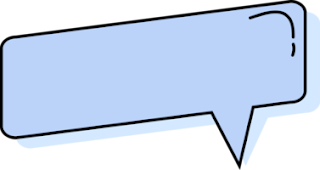


Comments
Post a Comment